Website Ping Tool Online | Allwebspy
Improve your website performance with our Free Website Ping Tool. Test server responsiveness and monitor network connectivity. Enhance user experience.
Improve your website performance with our Free Website Ping Tool. Test server responsiveness and monitor network connectivity. Enhance user experience.
Enter your blog url
Enter your blog name
Enter your blog updated url
Enter your blog RSS feed url
Website Ping Tool is a useful and powerful tool for website owners and administrators to monitor the performance of their websites. It provides information on how long it takes for a website to respond to requests sent to it. With this information, website owners can detect any issues with their website's responsiveness and take appropriate action to resolve them.
Website Ping Tool can be performed using online tools, command-line tools, or third-party software. It is a simple and effective way to check the connectivity between a client computer and a server. In this article, we will explore the benefits of using Website Ping Tool, how it works, how to use it, and how to interpret the results.
A diagnostic tool called the Website Ping Tool sends a signal to a website and waits for a response. An Internet Control Message Protocol (ICMP) packet is used to transmit the signal. The time stamp in the packet is used to calculate how long it takes for the signal to travel from one location to another.
A response packet is sent back to the sender by the website after it receives the signal. The original packet's time stamp is present in the answer packet as well. The sender then subtracts the time the response packet was received from the time the signal was delivered to get the total amount of time it took for the signal to be sent and received.
The term "round-trip time" is used to describe this duration of time (RTT). The round-trip time of a signal is the amount of time it takes to go from its source to its intended recipient and back again. A measurement of how quickly a website responds, the RTT is displayed in milliseconds (ms).
When evaluating a website's performance, the ping time is a crucial consideration. It is a metric for how quickly a website responds to user input and can have a big impact on the user experience. A slow page load time can frustrate users.
The client's and server's locations, as well as the type of router being used, can all have an impact on the ping time. A website's ping time should ideally be less than 100 milliseconds. A ping time of above 500ms shows that there is an issue with the website's performance that needs to be solved.
Experience lightning-fast website ping tests with our advanced pinging tool, designed to keep your online presence at its peak. Try our free ping tool today and see how quickly you can get accurate results by pinging websites with ease and precision
To find problems with a website's performance, you can use Website Ping Tool as a diagnostic or testing tool. It can assist website owners and admins in locating any network problems that may be hurting their website's responsiveness.
For instance, if a website owner detects a sudden rise in their site's response time, they can utilise Website Ping Tool to ascertain whether the problem lies with the server or the network. After gathering this data, the proper steps can be taken to fix the problem.
Online Ping Tools, Free Ping Software, and Live Ping Monitors are just a few examples of the various sorts of Website Ping Tools accessible. Users can do a ping test with an online ping tool without installing any additional software on their computer. To run ping tests on a desktop computer, free ping software is available for download. A website's response time can be tracked in real time with the use of a live ping monitor, which can also be used to track the website's performance over time.
A simple tool to utilise is the Website Ping Tool. Here are the steps you should take to conduct a ping test using an online ping tool:
The website will show the ping results, including the round-trip time and any packet loss.
Factors Influencing Website Ping:
A website's ping time can be reduced in a number of ways, including optimisation, connectivity upgrades, and router configuration changes. Let's delve more into these approaches:
In order to assure their website's best performance and improve the user experience for their audience, Website Ping Tool is a crucial tool for website owners and administrators.
Website owners and administrators can reap a number of benefits from making use of a website ping tool. Let's take a closer look at these benefits:
For website owners and managers, Website Ping Tool can be used for a variety of purposes. Let's take a closer look at these applications:
A ping test can be executed in a number of different methods, such as through the command line, a web-based ping test, or specialised ping software. Let's delve more into these approaches:
Pinging from the command line is a standard feature of most operating systems. Open a command prompt and type "ping" followed by the website's URL or IP address to visit it.
Ping Test Website: Ping test websites allow consumers to do a ping test directly from their web browser without the need to download any software. These websites often include a straightforward interface for entering the website's URL or IP address and viewing the results of a ping test.
Downloadable third-party ping software can be used to run ping testing on a desktop computer. These programmes often offer more options than command-line ping or web-based ping test websites.
There are some hazards and restrictions involved with using Website Ping Tool, despite the fact that it is a powerful and valuable tool. Let's delve deeper into these potential downsides and constraints:
Understanding the round-trip time, packet loss, and network latency utilised in ping testing is necessary for deciphering the results of ping tests. Let's dig further into these metrics:
When it comes to keeping tabs on how well a website is performing, Website Ping Tool is an invaluable resource for both owners and administrators. Website owners can identify responsiveness issues and take corrective action by conducting regular ping tests.
Online Ping Tools, Free Ping Software, and Live Ping Monitors are just a few examples of the various sorts of Website Ping Tools accessible. The method used is entirely up to the discretion of the website's owner or administrator.
Answer: It is recommended to perform a ping test on your website at least once a week to monitor its performance and detect any issues early on.
Answer: Yes, you can perform a domain ping test using Website Ping Tool to test the performance of your domain name.
Answer: Both online ping tools and desktop ping software have their advantages and disadvantages. It depends on your preferences and needs as a website owner or administrator.
Answer: Website Ping Tool can detect network issues that may be affecting your website's performance, but it may not be able to detect issues with your website's hosting provider.
Answer: High latency but low packet loss may indicate that there are issues with network congestion or bandwidth limitations. You may need to upgrade your internet connection to improve your website's performance.
Answer: Yes, live ping monitors can be used to monitor multiple websites simultaneously and provide real-time updates on their performance.
Answer: It is not necessary to use a free ping test tool as paid ones may offer more advanced features and better support. It depends on your preferences and budget as a website owner or administrator.
Answer: No, ping my website tool does not affect your website's SEO ranking as it only tests the website's responsiveness and performance.
Answer: A good ping time is typically below 100ms, while a bad ping time is above 500ms. However, this may vary depending on the type of website and its audience.
Answer: Live ping monitoring may not always be accurate as it can be affected by various factors such as network congestion and signal interference. It is recommended to use live ping monitoring in conjunction with other website maintenance strategies to ensure optimal website performance.